Spotify Not Working: 7 Ways to Fix It
Doremi Music Downloader
4.9 out of 5
- for Windows 10/8/7
- for macOS 10.13+
- for Android
Doremi Music Downloader
4.9 out of 5

It’s so frustrating if your music breaks down because Spotify is not working. Generally, Spotify is a stable and reliable music platform that offers a great service to users. Most people listen to music using the Spotify app on the mobile phone, and others using a desktop application or web player, especially those who spend a lot of time working in the office. However, things happen. Sometimes, Spotify crashes for no reason. It may cause the loss of your music and playlists.
But don’t worry. I’ve prepared valid solutions to the common Spotify not working problems. Read on, and find the way to deal with it when Spotify is not working.
Part 1. Spotify Not Working Problems and How to Fix Them
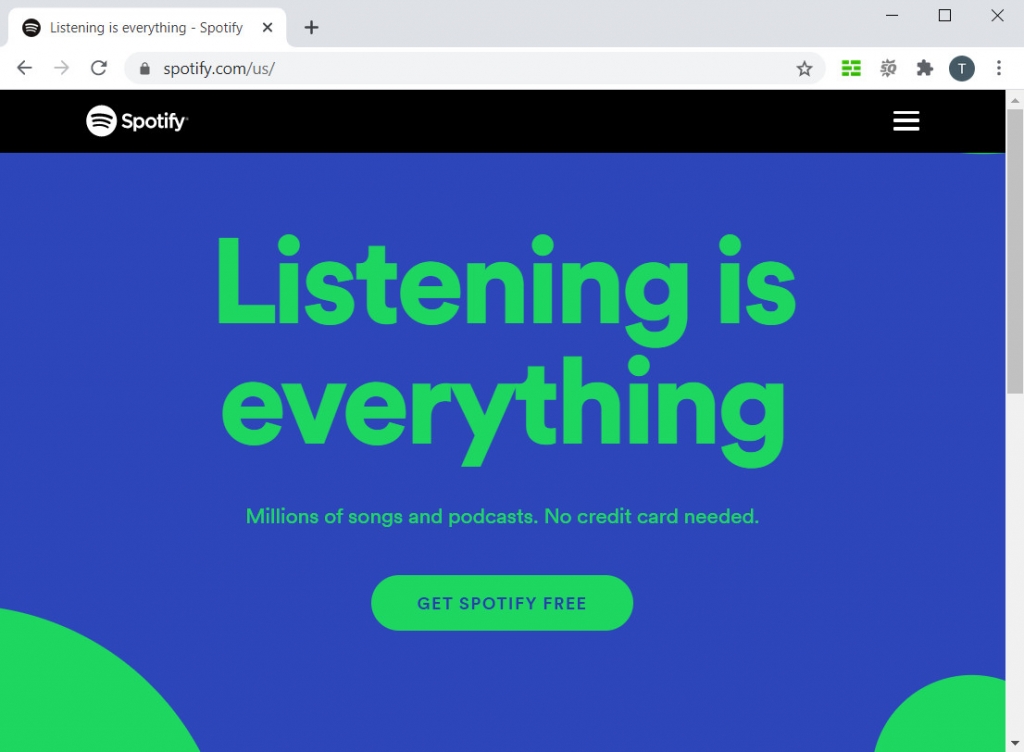
Spotify, as one of the most famous music operators worldwide, should provide stable service most of the time. But don’t panic when it crashes once in a while. The following list contains some common Spotify not working problems. I attached the answers in case you need them for an emergency.
Spotify Web Player Not Working
When Spotify web player crashes, it might appear with a black or white screen, and cannot load the music you are currently listening to.
In this situation, you can check if your browser has any extensions that may cause conflict with the Spotify web player. Click on the Extensions icon, and click “Manage extensions.” Disable all the extensions, and then try to refresh the Spotify web player. If you want to know which extension is the reason for conflict, you can enable each one extension a time to find it.
Spotify Wrapped Not Working
If you trying to see your Wrapped Story and then Spotify stop working, you are not alone. Since Spotify comes out the Wrapped Story for their users, many people find this fun feature doesn’t really work. It’s a bug confirmed by Spotify and they are striving to look for the reason.
So, when the Spotify Wrapped Story not working, you should refresh the page a few times. If it still does not work, you can switch to the mobile app to view it. The desktop app always provides more stable services than the web version.
Spotify Search Not Working
Sometimes you may get the endless loading circle or a pure blank screen when you try to search for some music on Spotify. This problem seems not only occurs on Spotify, but all the music platforms could have the search not working problem.
When you encounter the problem, the first thing you should do is check your Internet connections. Most of the situations were due to the bad connecting condition. If the network works fine, try to clean the cache if you are using the Spotify app. For web player users, please clear the cookies that are automatically saved on your browser. After you did so, you can try to reopen or refresh your Spotify. Then the search features should be working fine.
Accidentally Delete a Spotify Playlist
It happens a lot so that Spotify already created the backup for you – when you accidentally delete your Spotify playlist, don’t panic, you can easily recover it with several simple steps.
Go to your Account Review, and then you will find Recover playlists in the left-side menu. Click on it, and click RESTORE to get your deleted playlist back. Make sure that you log in with the account that the target playlist is associated with. You will not be able to find the playlist you want in an incorrect account.
If you are using a PC, things could be super easy! Just use your keyboard shortcuts: Ctrl + Z for Mac, and Ctrl + Shift + Z for Windows. Your playlist will find the way back to you within few seconds.
Cannot Download Songs from Spotify
The download option is exclusive to Spotify premium users. When you find you can no longer download the songs from Spotify, please check your premium plan is still valid.
If you are still in the premium period, then you can try to refresh your app by a reboot, or clean the cache. When your device doesn’t have enough storage, the music download may be failed. So checking the available storage of your device is another way to fix the download failure.
If all the methods above did not solve your problem, you may need to delete Spotify app on your device and try to reinstall it. It’s a way to reboot the whole app, and the download problem should be automatically fixed.
Spotify Has No Sounds
Check your volume settings first – somethings you hit the mute button unintentionally. Check the volume slider, the connection of your speaker or headphones, and make sure they all work well. Restart the app to see if the problem is fixed. Sometimes the network connections may also influence the playback quality of Spotify music.
Spotify Signs You Out While Playing Music
If Spotify keeps kick you out when you are enjoying the music, it might due to the shared account. Theoretically, one Spotify account can only log in on one device. If you share your account information with your family or friends, make sure that you are not logged in at the same time. It will cause a status error while using the premium plan.
To completely deal with this issue, you may want to upgrade your Spotify premium to a family plan that allows you to listen to music with others simultaneously.
Part 2. An Ultimate Solution to Spotify Not Working
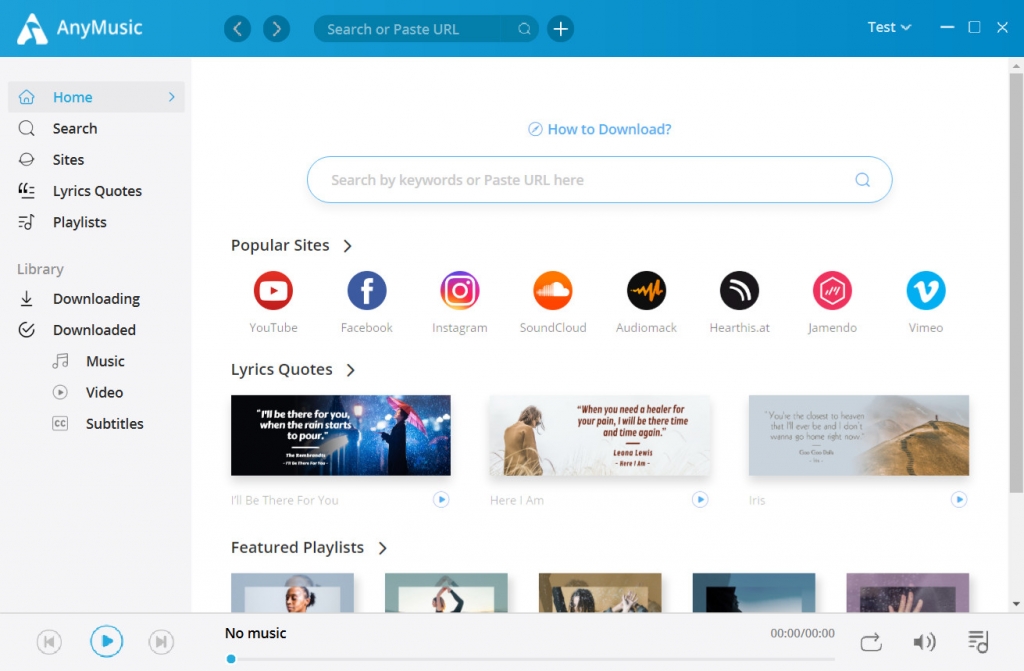
This is a bonus: I would like to tell you an ultimate solution if Spotify not working well. Try listening to music offline.
Indeed, the Spotify premium plan allows you to download music. But you can only listen to that music within the app or use the web player.
DoremiZone Music Downloader could solve this problem perfectly. You can search for the music you have in your Spotify playlists by typing the keyword into DoremiZone Music Downloader’s search box. It supports more than 1,000 websites.
If you have an exact link to the music – that would be nice! Just paste it into DoremiZone Music Downloader’s search bar, after few seconds, this downloader will provide all the available download options to you. When DoremiZone Music Downloader finishes the music download task, the file will be automatically saved to your local folder. You can export it to other players or software.
For the download needs of the whole playlist, DoremiZone Music Downloader can download all the songs in one go. Just check the batch download feature.
Conclusion
This article aims to provide some solutions that you can try when Spotify is not working. Most problems could be solved by restarting the app or the web player. If the problem is more complicated than that, shooting an email to the Spotify support team will be the most straightforward way to get help.
Apparently, listening to music offiline is much more stable when compared with listening to music online. That is to say, DoremiZone Music Downloader could be a good assistant when you want to enjoy music without any obstacles.
Doremi Music Downloader
Unlimited MP3 download in 320kbps
- for Windows 10/8/7
- for macOS 10.13+
- for Android
Install DoremiZone Music downloader for free! And there are many interesting features ready for you to explore!
Frequently Asked Questions
Why is Spotify not working on Windows 10?
If Spotify is not working on your Windows 10 device, try to close it and reopen it under the administrator mode. Still not working? Restart your computer. You can also open the Task Manager to see the status of Spotify on your PC. Uninstall and reinstall the Spotify application could be another way to help. When all the self-help methods don’t help, contact the Spotify support team.
How do I fix Spotify not working?
First of all, make sure it’s not a problem caused by your own device. Check your Internet connections, your app’s version, your premium validity, and your device storage. And then try to refresh your Spotify by relaunching it.
Can you fix the Spotify web player not working?
Disable the extensions on your browser and clear cookies. Sometimes the connection conditions will influence the status of the Spotify web player. Switch your location in Settings might also help. Last but not least, you can install the Spotify desktop application since it provides a more stable service than a web player.
Related Articles
- Top 15 Sites to Get Free Album Downloads [100% Working]
- Top 9 Spotify Playlist Downloaders Won’t Let You Down
- How to Convert MP4 to MP3 without Losing Quality
- 5 Best Anime Music Download Sites [Workable 2024]
- Jamendo Music Download on Mac, Windows, and Online
- 3 Methods to Download Audio from Website [100% Work]
- How to Convert Video to MP3 on Your iPhone?
- How to Add Music to iPhone? [4 Effective Ways]
- How to Download Music to MP3 Player from Computer?
- 8 Best MP4 to MP3 Converters: Extract Audio Easily
You May Also Be Interested in These Topics