[Newest] 10 Best Apps to Download Music for Android
Doremi Music Downloader
4.9 out of 5
- for Windows 10/8/7
- for macOS 10.13+
- for Android
Doremi Music Downloader
4.9 out of 5
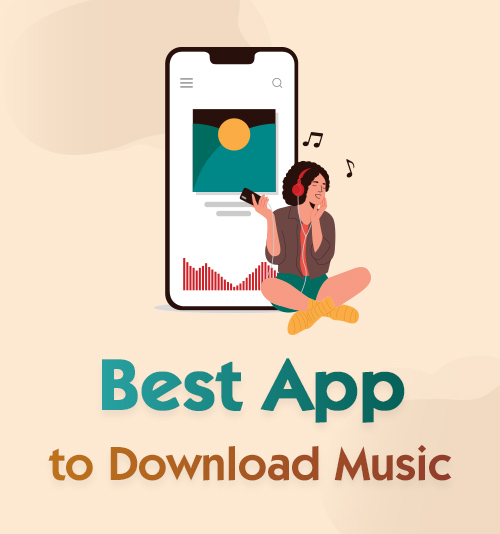
What is the best moment on your way from work to home? As for me, listening to my favorite playlist during commuting is the best. It’s a period that you can completely enjoy yourself without interruption. Your headphones create a safe and relaxing atmosphere for you. If the Internet connection problem doesn’t occur, the listening experience will go through well. And you can feel healed during the short time.
Therefore, downloading music to your mobile device is the best way to keep you away from unexpected break-offs. To find a music download app that fits your need the best, I’m providing you a list of the top 10 best apps to download music for Android.
Continue reading this article, and I believe you will pick at least one app that could bring you more joy and relief.
Part 1. Best Music Downloader for Android
The best music downloader for Android should support music downloads from plenty of websites, offer a faster download speed than others, and have easy download steps. DoremiZone Music Downloader is the one that fits all these requirements.
As a music downloader available on Windows, Mac, and Android, its operation method is straightforward. No matter where the music you try to download from, you can use the built-in browser to visit the website and then let DoremiZone Music Downloader parse the URL. Before the download task begins, DoremiZone Music Downloader allows you to preview the music and choose the best music quality. You can download the music in high quality, such as 320kbps.
The batch download can help you save time when you need to download the full album. Even though multiple tasks queue up, the download speed wouldn’t be slowed down a lot. You can also create your playlists in the app and play them with the built-in player.
DoremiZone Music Downloader is a 100% ad-free app so that you won’t see any annoying floating windows in the app.
Part 2. 9 Other Best Apps to Download Music
1. Google Play Music
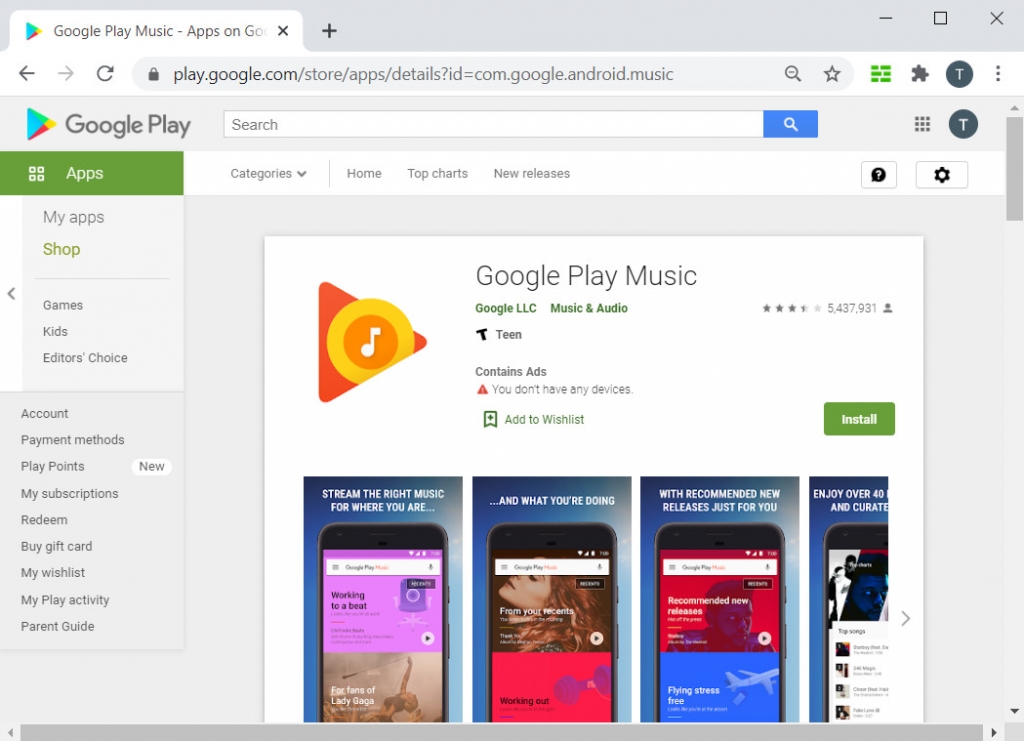
Google Play Music is the official marketplace that Google sells music to Android users. You can play millions of songs on Google Play Music with its online storage. You can also make your playlists in Google Play Music. Users are allowed to upload up to 50,000 songs. The music resources on this platform are all legally licensed, so you don’t need to worry about copyright issues. Although it may not have as many perks as the paid version, the free version of Google Play Music can totally satisfy the normal music needs. If you still want to save the downloaded files in your local folders, you’d better purchase the premium plan that costs $9.99/mo. Recently, Google Play Music offers broadcasts for both free and paid users.
- Legal and rich music resources
- Create playlists
- Perks exclusive to premium users
- YouTube Music is gradually replacing it
2. Freemake
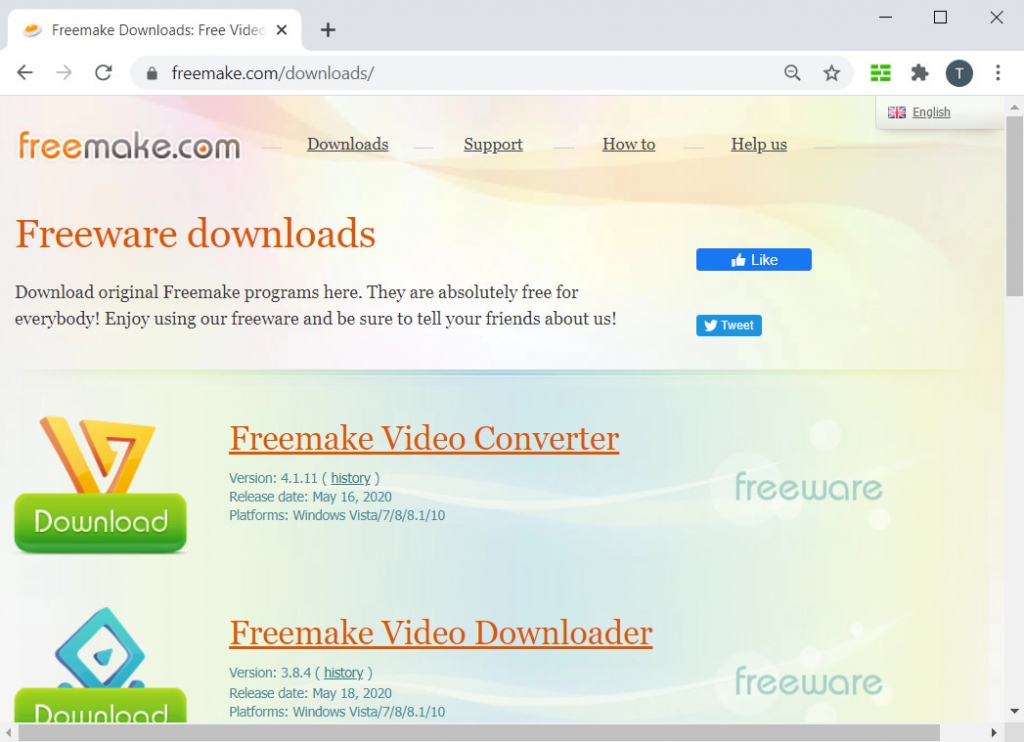
Freemake is a music and video downloader that has Windows, Mac, and Android versions. By installing it on your Android mobile device, you can start the easy steps to download music. You can search for the music by using the built-in browser to search for the keywords. Freemake will automatically find the highest available quality (320kbps) when you search for music. There won’t have any quality loss during the music file recoding. You can also preview the music before the final download task starts.
- Lossless download quality
- Built-in browser
- Fewer supported file formats
- Download history not available
3. Songily
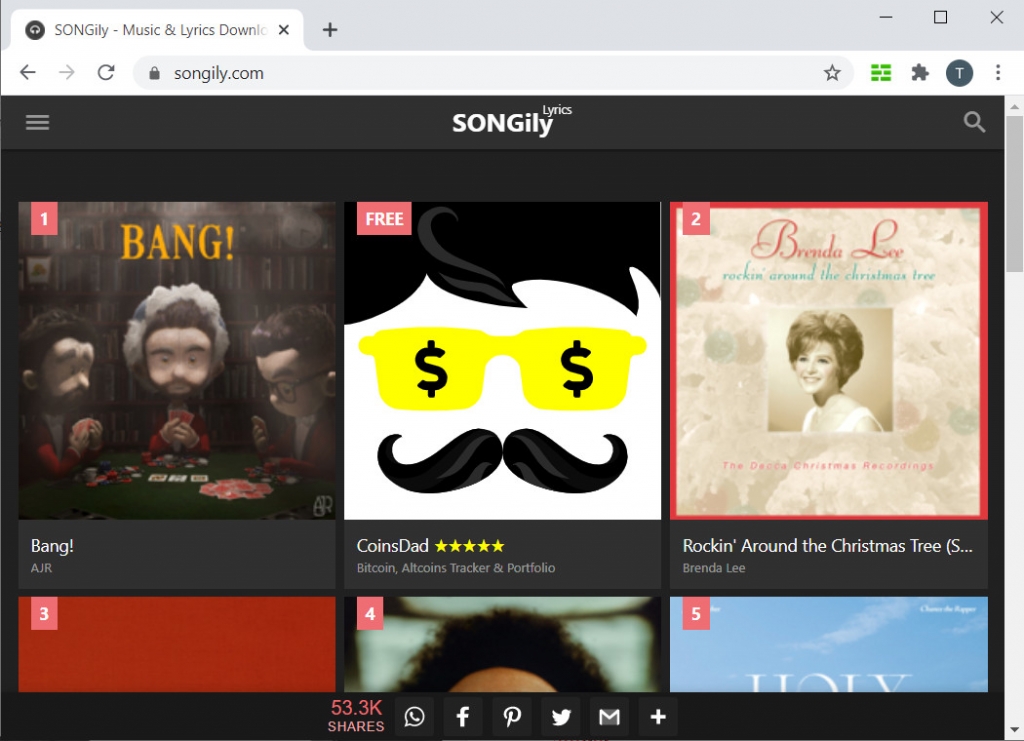
Songily is one of the best apps to download free music that is supported by ads. By typing the song title, album name, or the artist, you can find almost anything you want in this app, from famous masterpieces to some niche episodes. Songily has an incredibly great music library. Besides the original version, Songily also offers lots of live and cover versions. You can play and download the song that appears in your search result simultaneously. Recently, you can also download videos using Songily.
- Totally free
- Rich music collection
- Need to watch ads before the download task starts
- May be removed from the Google Play Store
4. TubeMate
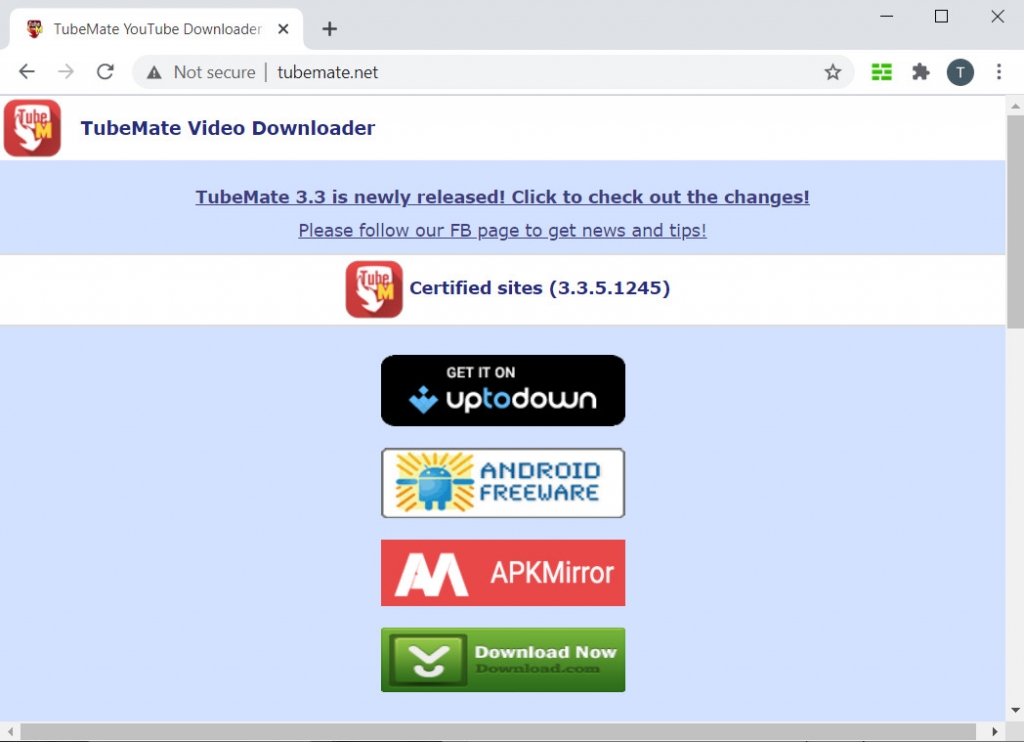
TubeMate is originally a YouTube video downloader. But it allows users to download the video and audio separately, which we can use as an excellent app to download free music from YouTube. After you paste the YouTube link into TubeMate’s search box, it will provide several different download options to you, including video-only and audio-only options. For these options, you can also choose to download the target audio in various formats, such as MP3, M4A, OGG, etc. The only shortcoming is that you cannot find this app in the Google Play Store, and you need an independent apk to install it on your Android device.
- Download video and audio separately
- Various download format options
- Can’t find in Google Play Store
- Outdated UI design
5. Fildo
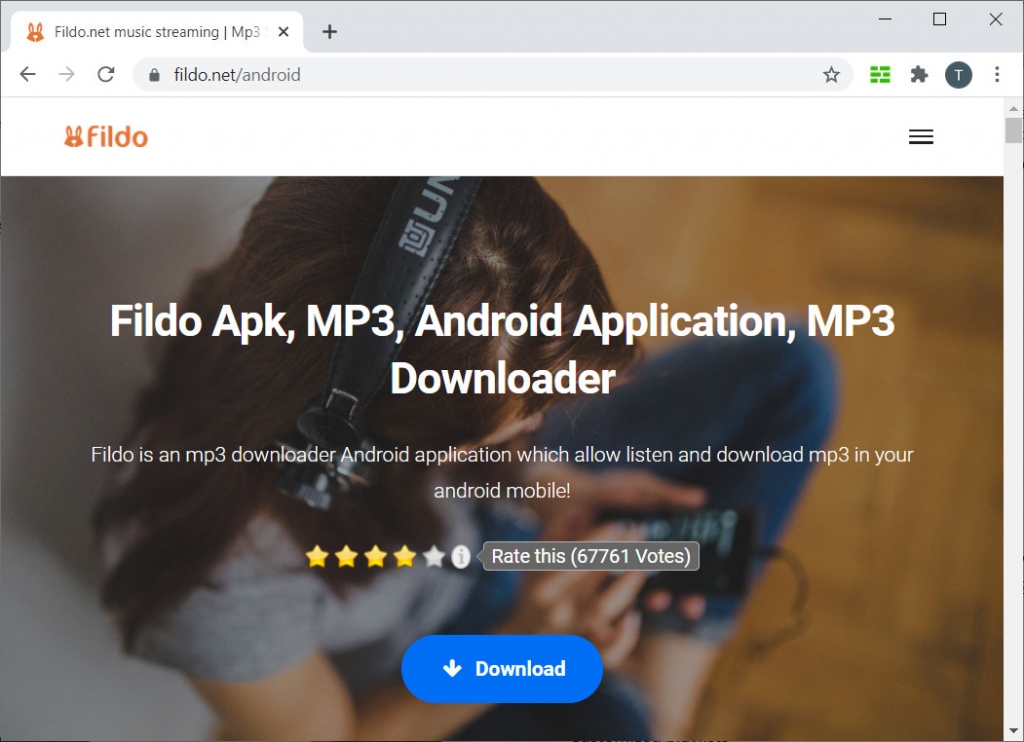
Fildo is an app that offers free music downloads for Android users. Besides searching for the exact keywords, you can explore more new and popular songs by browsing the top lists offered by Fildo. This app shows several different song charts on its homepage. You can tap to play and download the new songs on these playlists. Moreover, you can mark the song as “Favorite” or create personal playlists in this app.
- Top songs chart
- Customized playlists
- Free music download
- Floating window ads
- Need to download the apk from its website
6. Deezer
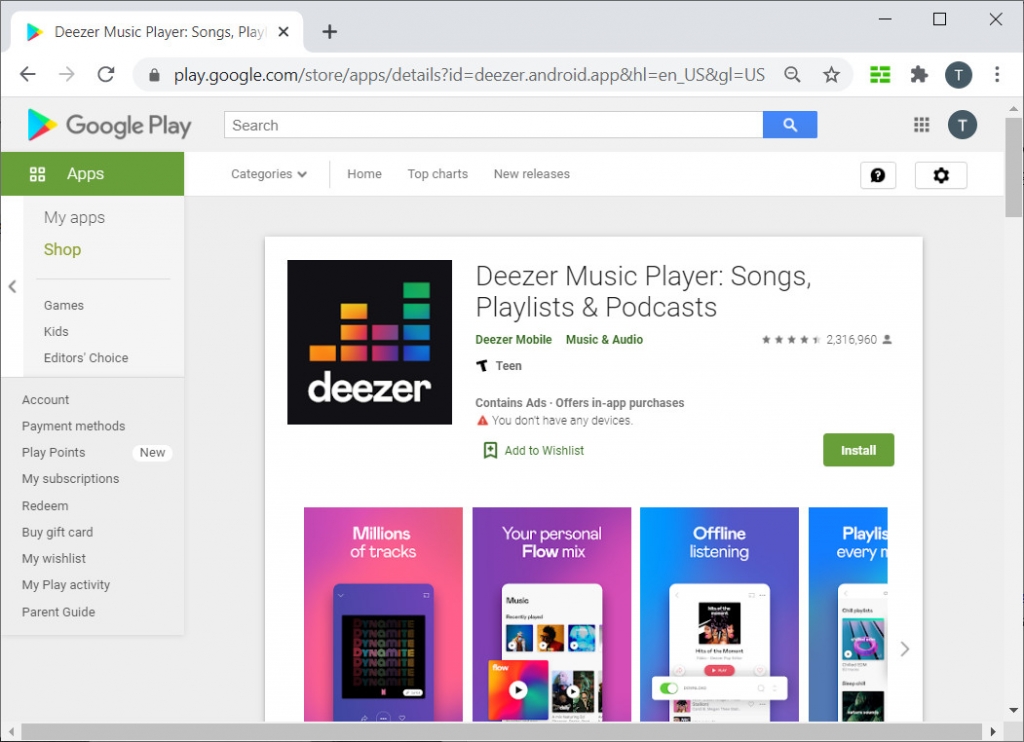
Deezer is a new music downloader app for Android users that offers a music download service. It will recommend contemporary artists to you by analyzing your listening flow, and then you can have the playlist that mixes your favorite tastes. Besides searching for songs using the title, album, and artists, Deezer also supports searching by lyrics, which helps the users find the song more easily. The premium plan allows users to enjoy higher quality music and better offline listening experiences. You can download Deezer through Google Play Store.
- Intelligent recommendation system
- Customized playlists
- Lyrics search
- Advanced functions are exclusive to paid members
- Always shuffle plays the users’ playlists
7. Audiomack
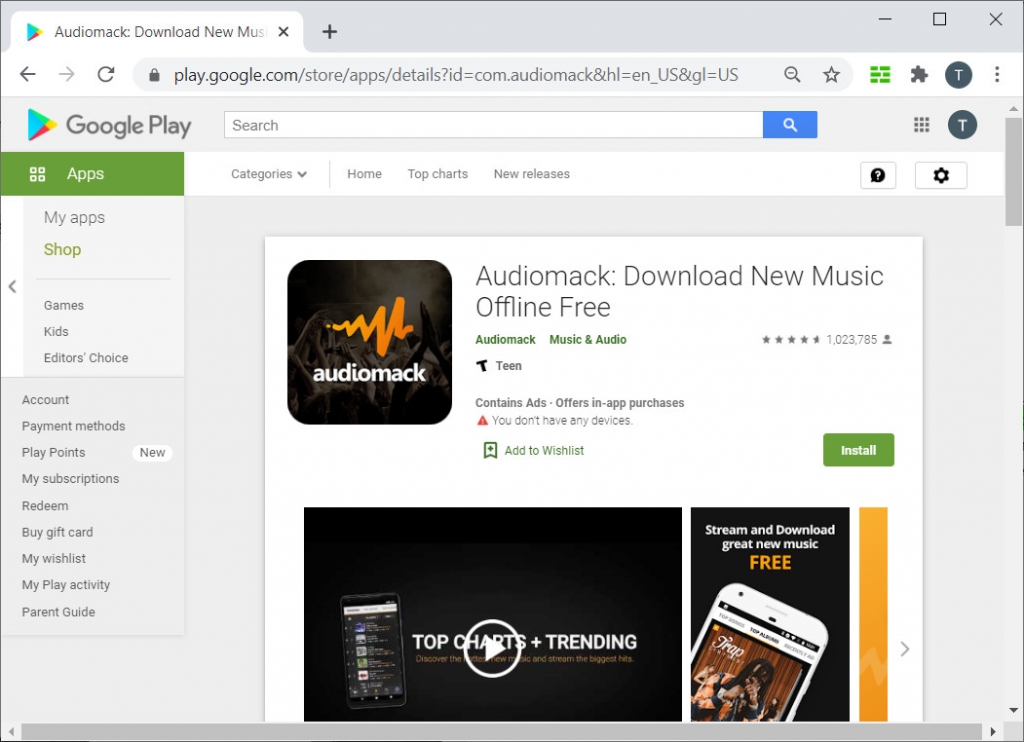
Audiomack could be considered as the best music download app for Android. You can listen to all the songs in this app for free, and Audiomack does include all kinds of mainstream artists and their works. Users can choose to download the song by tapping on the song. However, the app won’t save the music file to your local folder but keep it inside. But offline listening is available for this downloaded music. The point is, you can only play the song in the app.
- Free listen and download songs
- Rich music collection
- Have to watch ads during using
- Offline listening exclusive within the app
8. GTunes
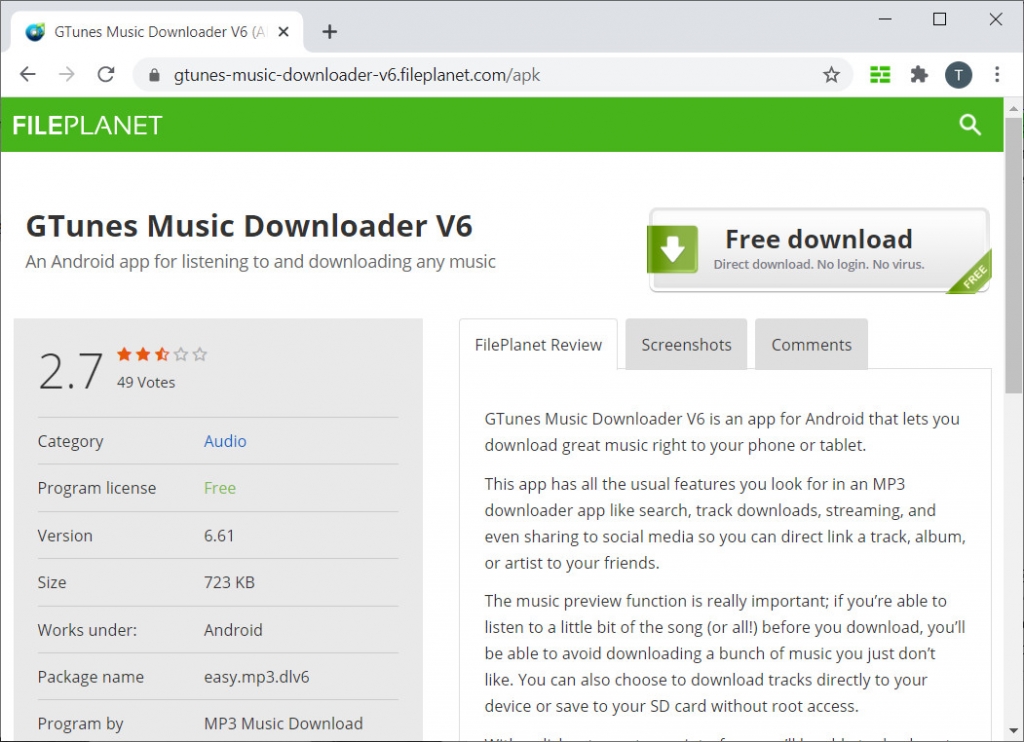
GTunes is a classic music downloader for Android. It has a great library of mainstream artists across generations. The music download is free, and you don’t need to endure the floating ads. There are no download limits, as well. You can preview the music before downloading an unexpected version. Millions of songs can be directly saved to your mobile device. However, the built-in search engine is not as powerful as others. So if you know exactly what song you want to download, GTunes could be the best one for you.
- Great music collection
- Ad-free
- Relatively weak search engine
- Outdated UI design
9. 4Shared
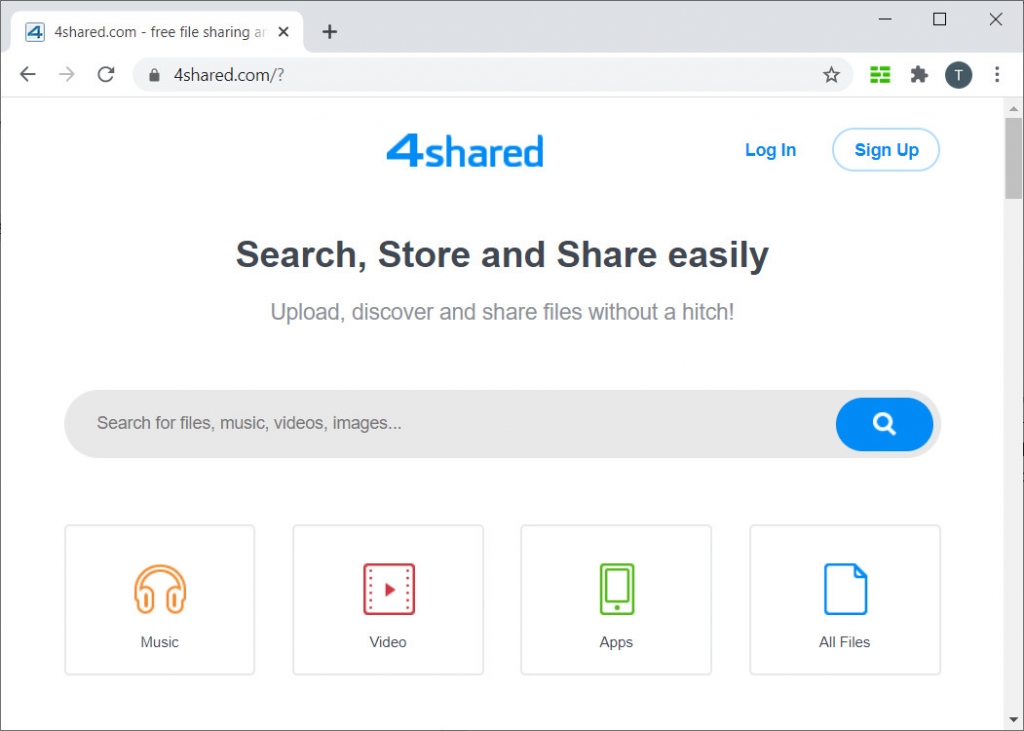
4Shared is a file-sharing platform that allows you to save all kinds of files. It is popular on PC and also makes a big success on Android devices. In fact, 4Shared could upload and download not only music but also videos, pictures, documents, and zip files. But it performs outstandingly on music saving and even has a particular search bar for music files. You can find any music files you want in this app and share your collection as well. 4Shared could be found in Google Play Store.
- Powerful music search engine
- Download and share music
- Can save music, images, zip files, and others
- Not available in all countries’ Google Play Store
- The built-in player is relatively rough
Conclusion
Read through this post carefully, and I’m sure you know what is the best app to download free music. Before you make a decision to install a music download to your Android device, make sure you know exactly what your need is.
Doremi Music Downloader
Unlimited music download in 320kbps
- for Windows 10/8/7
- for macOS 10.13+
- for Android
As for me, I think DoremiZone Music Downloader is my best fit. Its powerful music search, fast download speed, and batch download are the features that suit me the best.
If you have the same need, don’t hesitate to give it a try!
Frequently Asked Questions
What is the best app to download free music?
DoremiZone Music Downloader can best satisfy your music download needs. It supports music download from 1,000+ sites, offers 3 times faster download speed than others, and has the batch download to help you download the full album at once. Totally ad-free, and the UI design is clear and flexible.
How to download free music onto my phone?
Copy the music URL from the original website, and then paste it into DoremiZone Music Downloader’s search box. Wait till the app parses and shows you the various download options. Select the one you want, and tap the “Download” button. The music file will be saved directly to your SD card.
Related Articles
- 9 Best MP3 Downloaders for Android You Must Know (2024)
- VidMate vs VidMate Alternatives - Find the Best for You
- Snaptube Alternatives: 7 Best Ways to Download Videos
- 2 Ways to Download Music to Phone [Free & Easy]
- Top 7 Music Download Apps for Android [2024]
- How to Download Music on Android [Step-by-Step Guide]
You May Also Be Interested in These Topics