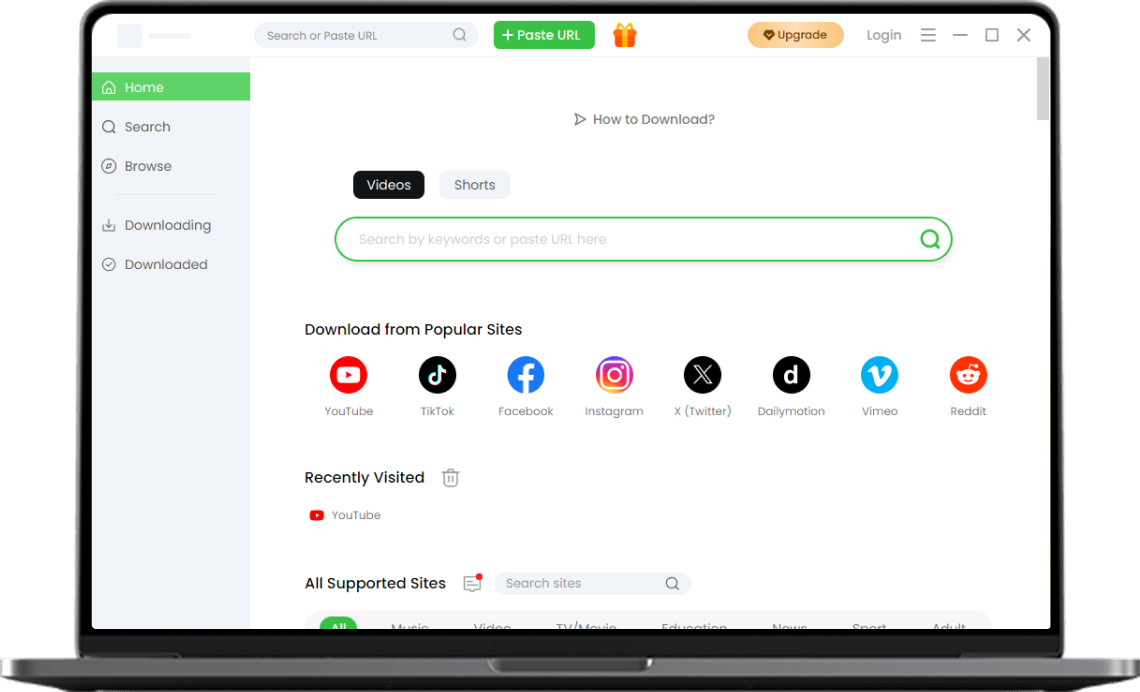How to Download Vimeo Videos?
To download Vimeo videos from a website without installing software, you only need to follow the steps below:
1. Copy the video link from Vimeo.
2. Paste the link into the search field.
3. Hit the Download button and choose an MP4 option to download the Vimeo video.
Popular Free Online Video Downloaders
Best Vimeo Downloader
As one of the hottest video hosting and sharing websites, Vimeo is much sought-after, and nobody wants the videos to buffer every now and then. Therefore, the demand for Vimeo downloads has been robust.
But what defines a great Vimeo video downloader? The DoremiZone Vimeo Downloader meets all requirements for the best Vimeo downloader. Check the features below:
Vimeo to MP4
How can you get rid of a lousy network connection? It is advisable to download Vimeo to MP4 in advance and watch videos offline, anyplace, anytime.
Vimeo to MP3
If you want to free your eyes from the screen, you know the benefit of listening to Vimeo music offline. This Vimeo downloader also allows you to transfer Vimeo to MP3.
Download Vimeo Videos to Your Phone
How to Download Vimeo Videos on Android without an App?
DoremiZone Vimeo Downloader is a browser-based online Vimeo downloader. That is, you can use it on any mobile browser on your Android without installing any application. Let’s see how it works:
1. Open your Android browser, for example, Chrome.
2. Go to the Vimeo official website and copy the link of your favorite video.
3. Head over to DoremiZone Vimeo Downloader and paste the copied link into the search box.
4. Tap Download and select an MP4 option to download the video from Vimeo.
Download Vimeo Videos in 1080p & 4K
Is there a way to download Vimeo videos in HD, such as 1080p, 2K, and 4K? Lucky you! The DoremiZone Vimeo Downloader has a video downloader Pro, which allows you to download HD videos from Vimeo and 1,000+ sites. What’s more, you can download multiple videos at one go.
- for Windows 11/10/8
- for macOS 10.15+
- for Android
Frequently Asked Questions
1. How can you download Vimeo videos from a website?
To download Vimeo videos from a website to your computer, please follow the easy steps:
1. Open a web browser on your computer.
2. Visit Vimeo and copy the link of your desired video.
3. Navigate to DoremiZone Vimeo Downloader and insert the copied URL into the search bar.
4. Click Download and select MP4 to download the Vimeo video.
2. How do I download Vimeo for free on Android?
There are two methods to download Vimeo videos on your Android - either the DoremiZone Video Downloader app or the DoremiZone Vimeo Downloader free.
It depends on your needs. If you need to save Vimeo videos frequently, the video downloader app is more stable. If you don’t want to install any app on your Android, DoremiZone Vimeo Downloader is a handy downloader that meets your needs. It is hassle-free to download videos from Vimeo. 100% free.
3. What is the best Vimeo downloader?
The best Vimeo downloader is DoremiZone Vimeo Downloader. The ad-free Vimeo video downloader helps you download from Vimeo safely without malware. Moreover, you can use it without registration.
4. How do I transfer Vimeo to MP3?
DoremiZone Vimeo Downloader is here to help you convert Vimeo to MP3. A few clicks are enough through the process.
1. Copy the Vimeo video link.
2. Insert the link in the search bar. Hit Download to get the result.
3. Click Download. After that, select an MP3 option to convert Vimeo to MP3.