Surprisingly Easy Ways to Converter Facebook to MP3
Doremi Music Downloader
4.9 out of 5
- for Windows 10/8/7
- for macOS 10.13+
- for Android
Doremi Music Downloader
4.9 out of 5

On Facebook, you can get easy access to all sorts of curated videos. Among these videos, some come with excellent background music, particularly the videos from your favorite stars. Therefore, many users keep asking whether they can download these Facebook videos to MP3? After all, Facebook doesn’t offer any download service.
Is there any way to convert Facebook video to MP3 audio? The straight answer is YES! However, you have to rely on a Facebook MP3 downloader.
There are many Facebook downloaders on the market. How to discover the best one? In this post, I will recommend some excellent FB downloaders for Windows, Mac, and Android. Besides, I also include Facebook to MP3 online tools. All these FB downloaders are free to use.
Go for it!
Part 1. Best Facebook to MP3 Converter for Windows & Mac
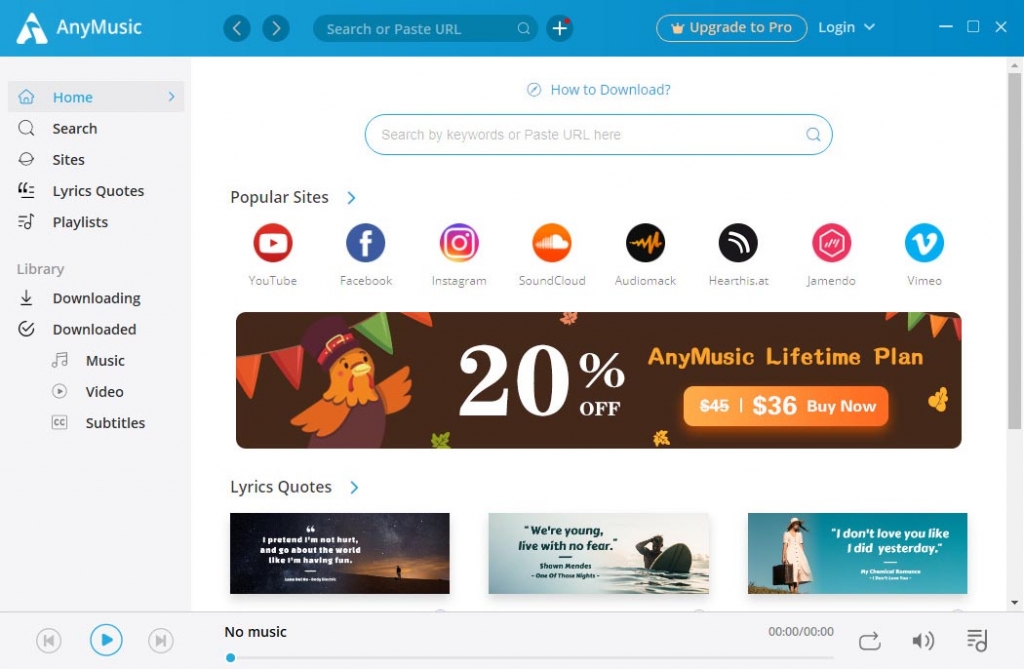
DoremiZone MP3 Downloader stands out from others when it comes to Facebook to MP3 downloads. It allows you to save Facebook to MP3 in 128kbps, 192kbps, and even 320kbps. Moreover, you can also download Facebook to MP3 when you navigate Facebook on DoremiZone.
Besides MP3, this best Facebook to MP3 converter also enables you to download FB videos to MP4. The MP4 output definitions vary from 360p to 1080p, 2K, and 4K. Plus, DoremiZone supports video and music downloads from 1,000+ sites. Hence, you can use DoremiZone to download any videos and music from any website.
DoremiZone Downloader is safe, clean, and ad-free. You can install it on Windows and Mac. The download process is simple. Let’s go through the steps together.
Doremi Music Downloader
Unlimited MP3 download in 320kbps
- for Windows 10/8/7
- for macOS 10.13+
- for Android
Step 1. Navigate Facebook and find your favorite Facebook video. Click the thumbnail to enlarge it, and then you can get the video URL from the Facebook address bar.
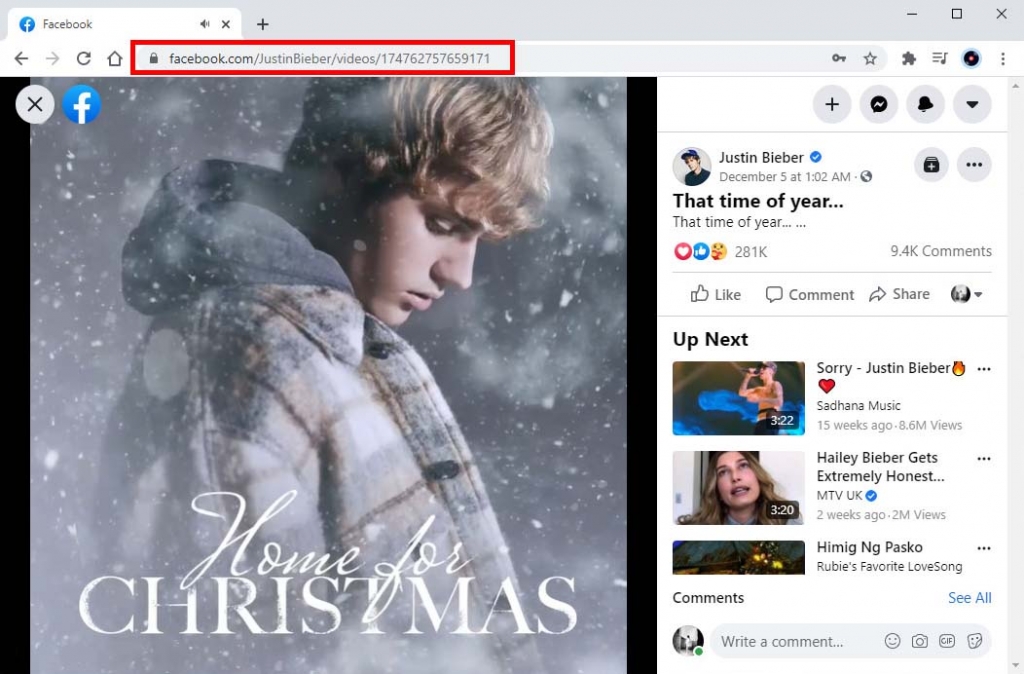
Step 2. Head to DoremiZone MP3 Downloader and paste the FB URL onto the search bar. Then click the search icon to initiate the parsing process.
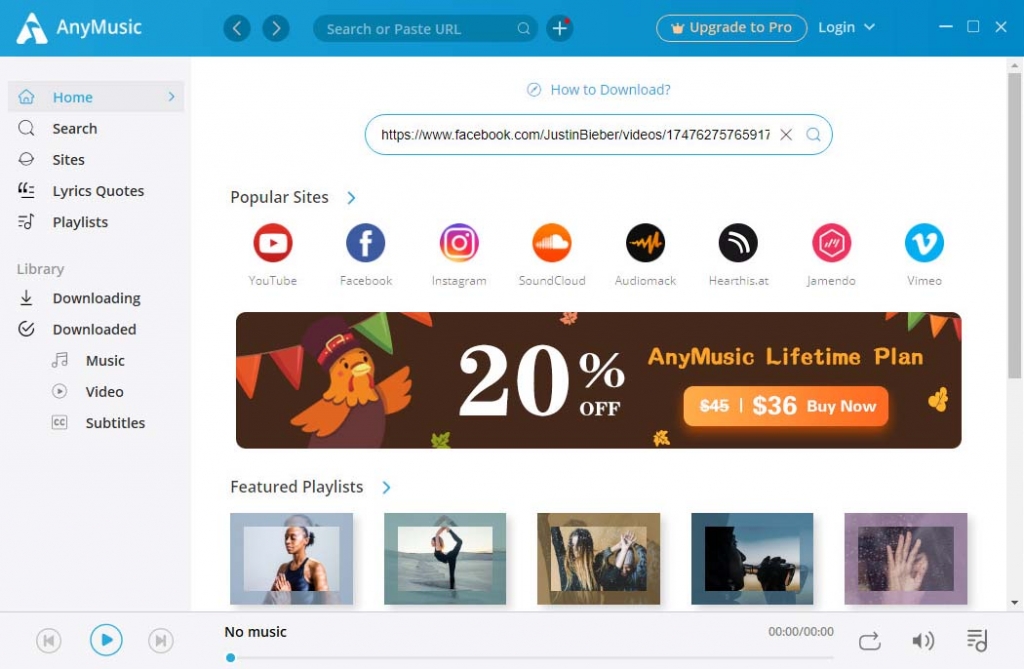
Step 3. Once the result shows up, you can click the MP3 (128k) to download Facebook to MP3. Besides, you can also choose the More button to get more MP3 and MP4 options.
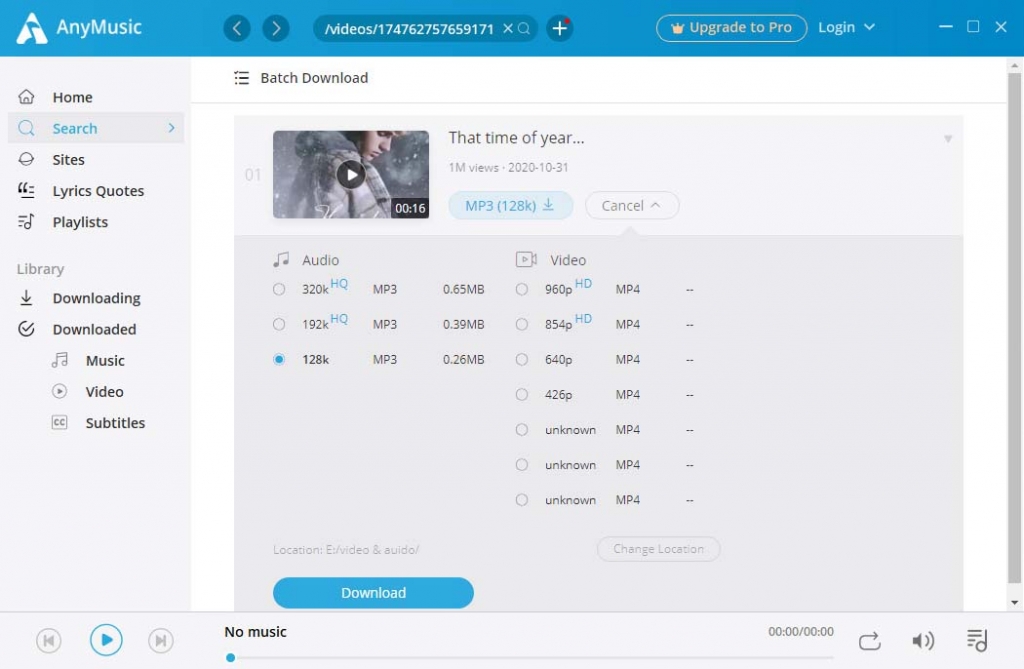
Once the MP3 has been downloaded, you can find it on the Downloaded tab at the left panel.
Enjoy yourself.
Part 2. How to Download Facebook Video to MP3 on Android
Many users get used to scrolling through Facebook on their Android mobile. Therefore, a good Facebook to MP3 app is necessary. In this part, 2 excellent Facebook downloaders will be recommended. Please keep reading.
DoremiZone MP3 Downloader App
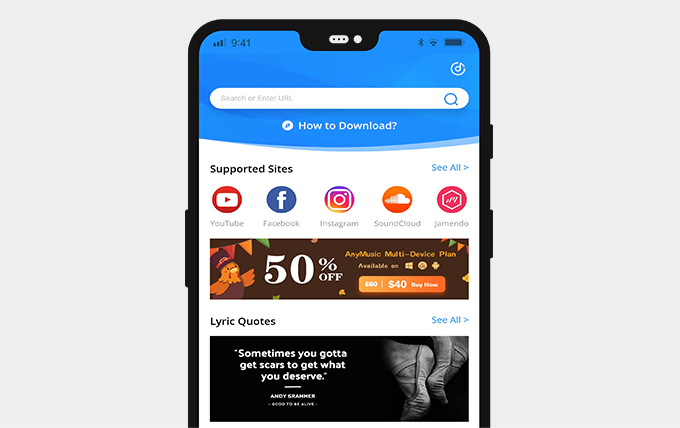
DoremiZone MP3 Downloader is a powerful MP3 downloader app for Android. With it, you can extract MP3 from videos for free. DoremiZone offers various output qualities to meet your particular demand. Besides that, DoremiZone supports music and video downloads from more than 1,000 sites. And the download speed is incredibly fast. Therefore, you can rely on it to convert a Facebook video to MP3.
DoremiZone is a safe and ad-free downloader for Android. You won’t expose your phone to any potential phising malware or clickbait.
How to download Facebook video to MP3 with this great Facebook to MP3 downloader app? Before we start, please install DoremiZone Downloader app.
Doremi Music Downloader
Unlimited MP3 download in 320kbps
- for Windows 10/8/7
- for macOS 10.13+
- for Android
Step 1. Navigate the Facebook app and find the video you want to download. Then, enlarge it and tap the Share button to copy the link.
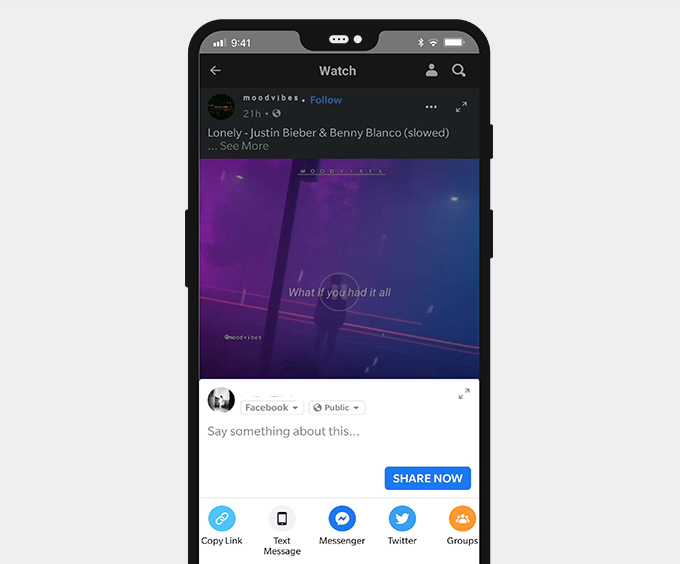
Step 2. Head to the DoremiZone MP3 Downloader app, and paste the video link onto the search bar. Then hit the search icon. DoremiZone will show you the search result in no time.
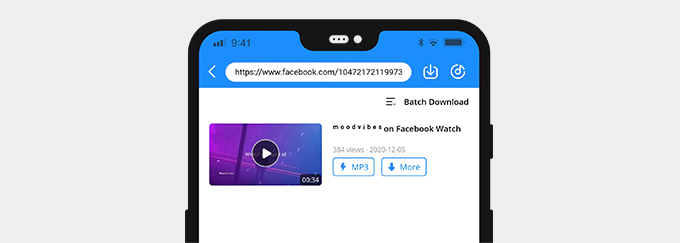
Step 3. Tap the MP3 button to save the Facebook video to MP3 now. Or you can hit the More button to find more music and video download options.
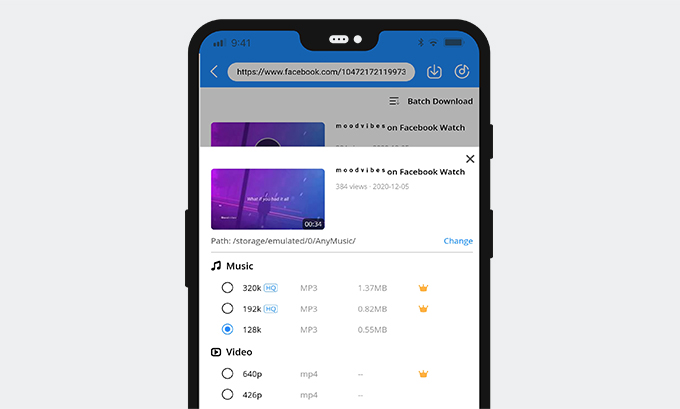
Now you have successfully downloaded Facebook to MP3 on your phone.
DoremiZone Video Downloader
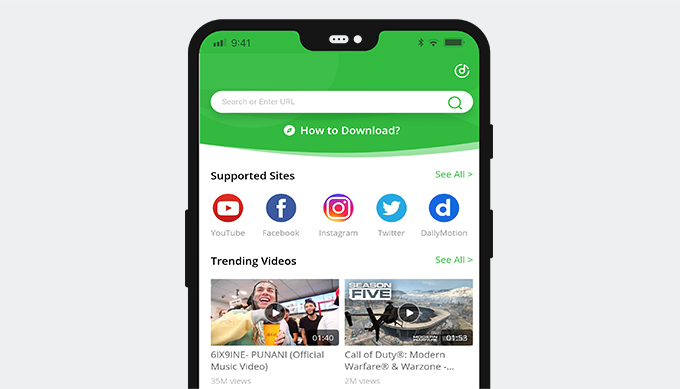
DoremiZone Video Downloader is capable of downloading videos from the most popular video sites. Besides, it offers audio and video outputs with various qualities. Therefore, you can use it to download Facebook videos to MP3 & MP4 with ease.
DoremiZone Video Downloader features an advanced accelerator to boost download speed. Hence, you can convert Facebook to MP3 3X faster than its rivals.
How to convert Facebook video to MP3? Before we start, please install DoremiZone Video Downloader on your Android phone.
Step 1. Find your favorite video on the Facebook app. Then copy the video link from the Share button.
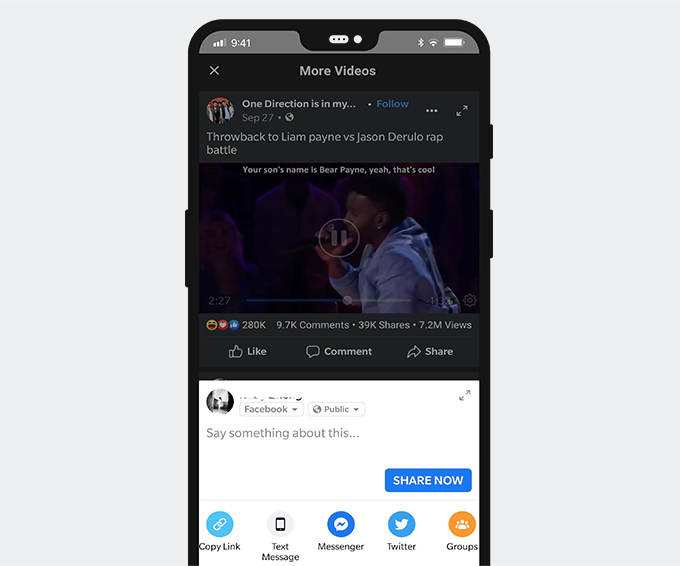
Step 2. Head to DoremiZone Video Downloader, and paste the video link onto its search bar. It will load the video quickly.
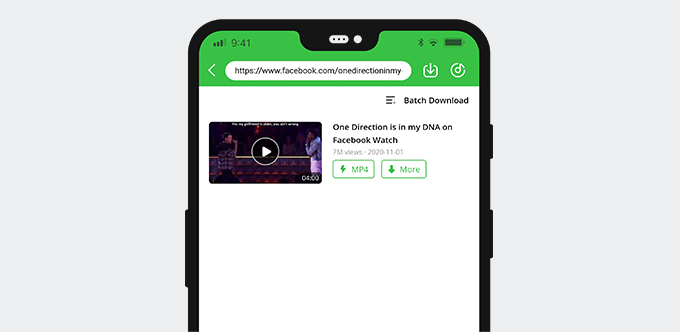
Step 3. On the result page, you will see the MP4 and More button. Tap the More button to find MP3 with 128kbps, 192kbps, and 320kbps options. Select one, and you are good to go.
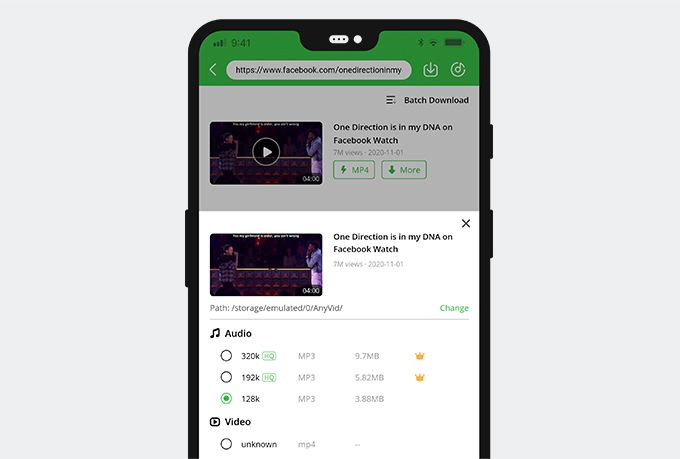
DoremiZone Video Downloader is ad-free. I bet you will love it once you give it a shot.
Have a try now!
Part 3. How to Convert Facebook to MP3 Online
There are many Facebook to MP3 online tools. However, some of them are full of irritating ads. To avoid such an awful experience, I recommend 2 clean and safe Facebook downloaders online as below.
DoremiZone MP3 Downloader Online
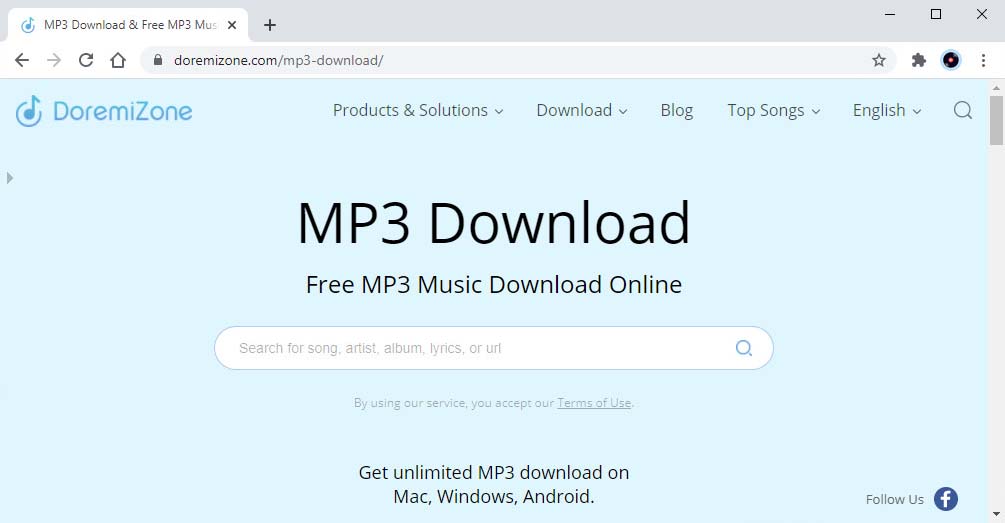
DoremiZone MP3 Downloader Online is an excellent site to convert Facebook to MP3. This online tool responds swiftly. Once you paste the video link, it will show you all the downloadable MP3 and MP4 options. Apart from that, DoremiZone MP3 Downloader supports audio and video downloads from 250+ sites.
What’s more, DoremiZone doesn’t contain any irritating ads on its site. The download experience is awesome.
How to convert Facebook to MP3 online? Here are the steps.
Step 1. Copy the FB video link and paste it onto the search box of DoremiZone MP3 Downloader Online. Then click the search icon. DoremiZone will fetch the video data in no time.
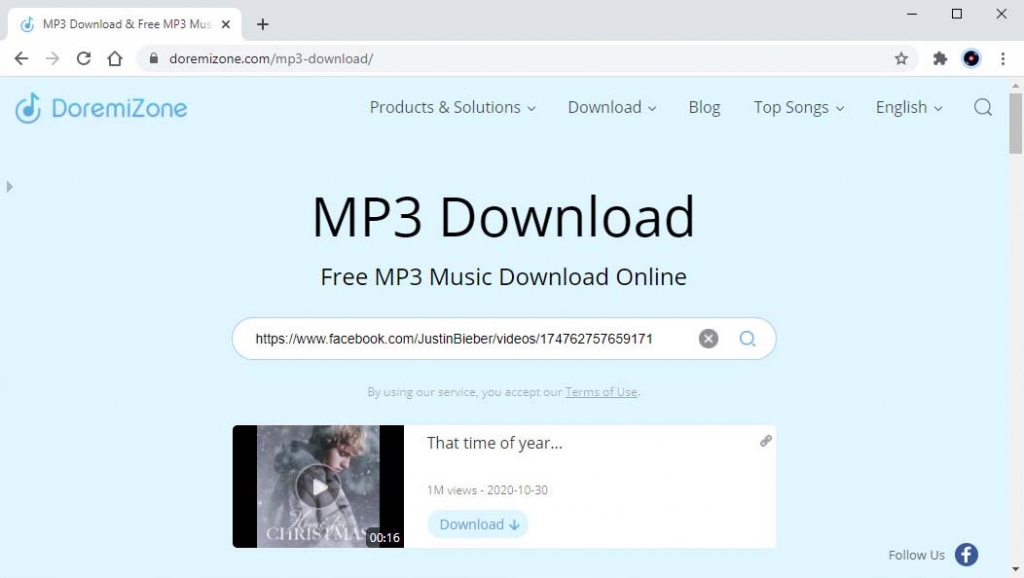
Step 2. Once the result shows up, click the Download button. Then you can further click the Download button next to 128k.
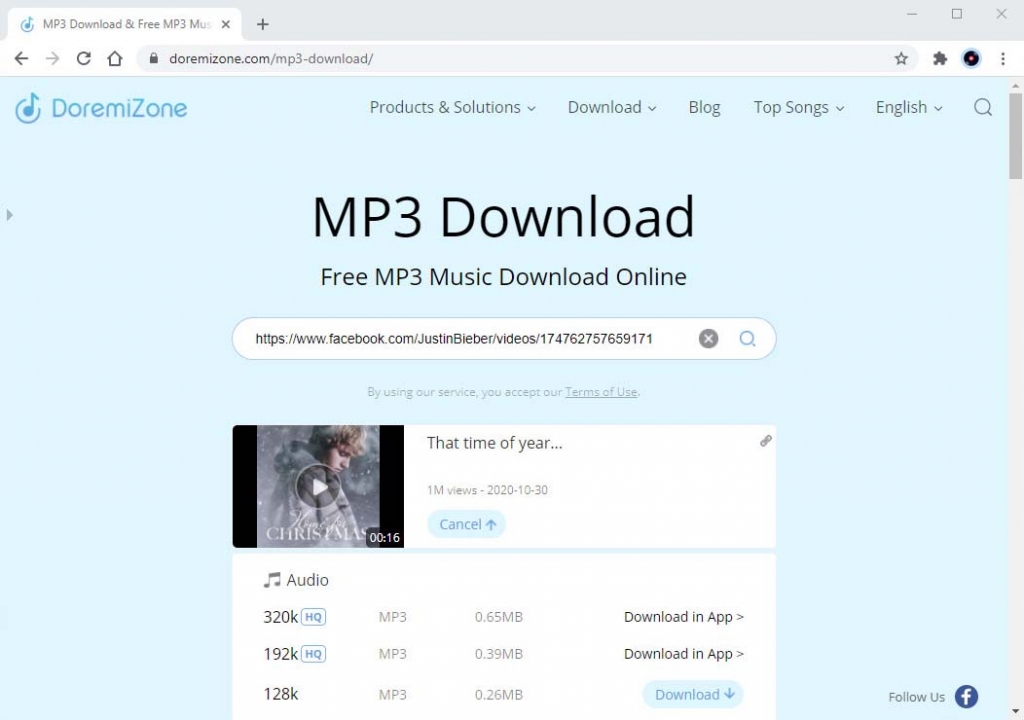
Step 3. After that, a small window will pop up. Next, click the three-dot icon and hit the Download button.
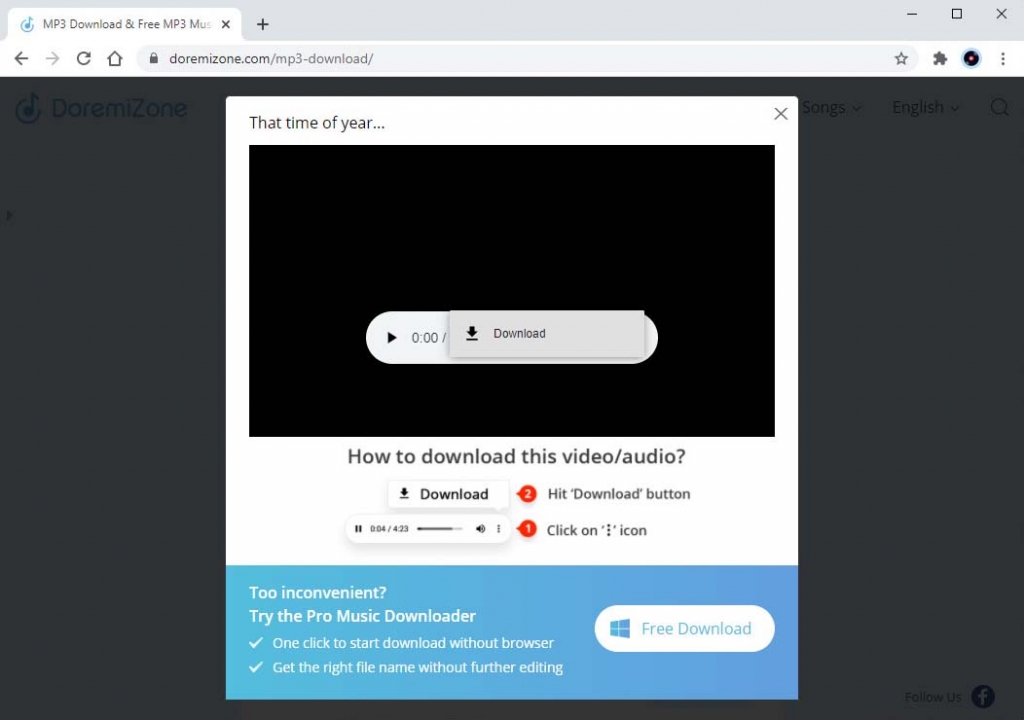
Now you can decide on the file location and get the job done.
AmoyShare Facebook Video Downloader
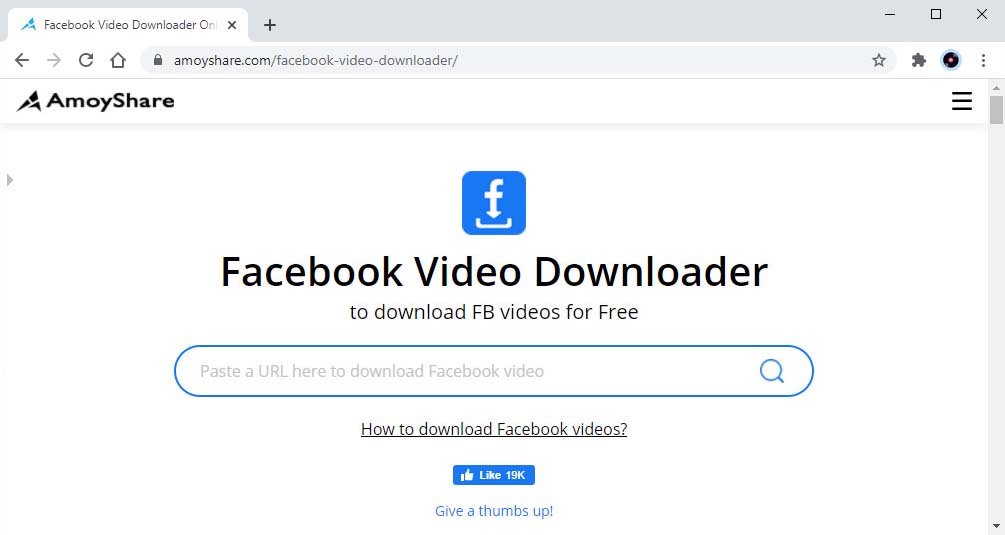
AmoyShare Facebook Video Downloader is an excellent online video downloader. You can use it to download Facebook videos to MP4 with ease. Besides, it allows you to convert Facebook to MP3 promptly. Apart from Facebook, AmoyShare Facebook Video Downloader allows you to save videos from many popular websites, such as YouTube, Twitter, Instagram, etc.
AmoyShare Facebook Video Downloader is safe and ad-free. With it, you can convert Facebook videos to MP3 with only a few clicks. And the download speed is quick. Now let me show you the download process.
Step 1. Copy the FB video link and paste it onto AmoyShare Facebook Video Downloader. Then click the search icon to fetch the video. When the result appears, click the Download button.
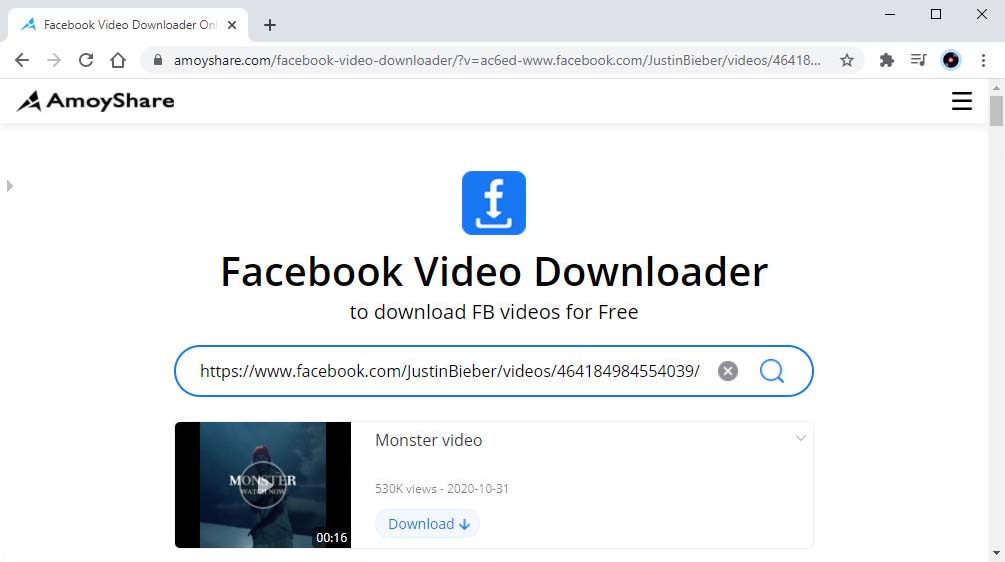
Step 2. Now you will get a list of MP3 and MP4 download options. Select an output and hit the Download button, then a new tab will open.
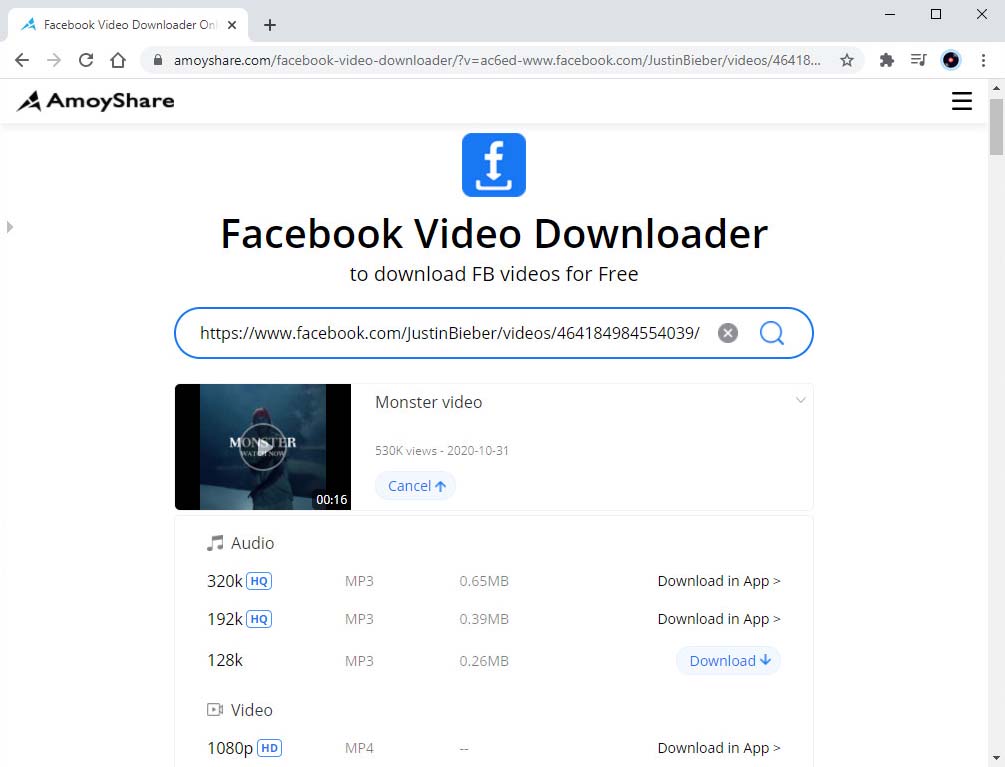
Step 3. In this new tab, you can click the vertical three-dot icon to start the download.
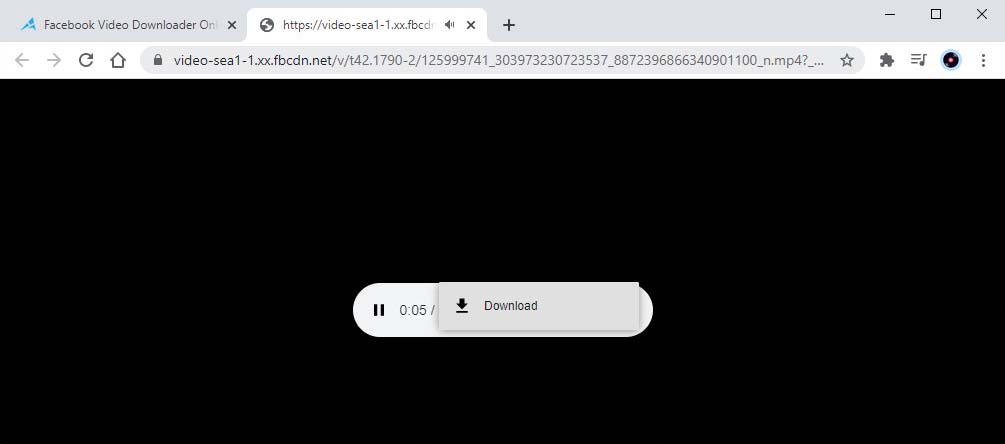
All done. Congratulations!
Conclusion
Downloading Facebook to MP3 can be an easy cake as long as you have a suitable downloader.
DoremiZone MP3 Downloader can be your first choice. It enables you to convert Facebook videos to MP3 with several clicks. And the download experience is fantastic. Fast download speed, ad-free download, 1,000+ supported sites, …more exciting features are waiting for you to explore. All these features make DoremiZone distinct from its rivals. What’s more, DoremiZone MP3 Downloader works well on Windows, Mac, and Android.
Give it a shot!
Frequently Asked Questions
1. How to convert Facebook video to MP3?
1. Install DoremiZone MP3 Downloader on your Windows, Mac, or Android phone. It is safe, clean, and free to use.2.Copy the FB video link and paste it onto DoremiZone search bar to fetch video data.3.Click the MP3 button to download Facebook to MP3 directly. DoremiZone offers MP3 downloads in 128kbps, 192kbps, and 320kbps.
2. What is the best Facebook to MP3 converter?
The best Facebook to MP3 converter is the DoremiZone MP3 Downloader. It enables you to extract MP3 from Facebook for free. The downloadable MP3 qualities vary from 128kbps, 192kbps, and 320kbps. Besides that, DoremiZone allows you to download videos from any website. And the download speed is incredibly fast. Moreover, you can also enjoy a satisfying download experience with this safe and ad-free program.DoremiZone MP3 Downloader works well on your PC, Mac, and Android.Give it a shot!
Related Articles
- Top 15 Sites to Get Free Album Downloads [100% Working]
- Top 9 Spotify Playlist Downloaders Won’t Let You Down
- How to Convert MP4 to MP3 without Losing Quality
- 5 Best Anime Music Download Sites [Workable 2024]
- Jamendo Music Download on Mac, Windows, and Online
- 3 Methods to Download Audio from Website [100% Work]
- How to Convert Video to MP3 on Your iPhone?
- How to Add Music to iPhone? [4 Effective Ways]
- How to Download Music to MP3 Player from Computer?
- 8 Best MP4 to MP3 Converters: Extract Audio Easily
You May Also Be Interested in These Topics