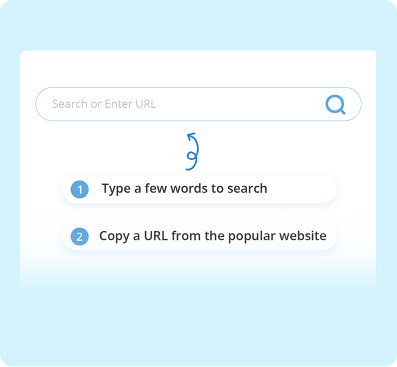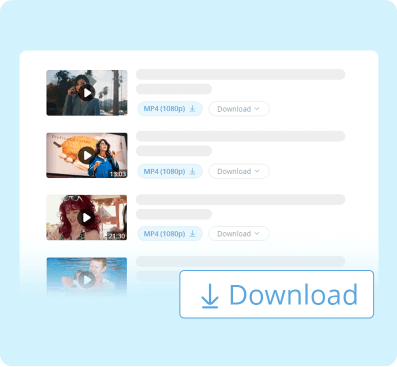Video Downloader Pro
, Ratings
5- • Download HD/4K video at a fast speed
- • Download multiple videos in batches
- • Support 1,000+ video sites
- for Windows 11/10/8
- for macOS 10.15+
- for Android
Why Choose Video Downloader Pro?
-
1080p Video Download
If you are looking for a video downloader for 1080p video downloads on your PC or Mac, the Video Downloader Pro will be a perfect choice. It helps you download videos in 720p, 1080p, and even 4K on your devices.
![1080p Video Download]()
-
Download Video from 1,000+ Sites
The streaming video downloader works with almost any website you can think of, like Facebook, Instagram, etc. Therefore, you can get Facebook video download, Instagram video download, Twitter video download, and lots more.
![Download Video from 1,000+ Sites]()
-
Download Multiple Videos in Batches
This professional video downloader allows you to download multiple videos in bulk from popular sites. There will be no compatibility issues while using this video downloader as the batch download feature is simple and quick.
![Download Multiple Videos in Batches]()
-
Fast Download Speed
It might make sense to get a fast video downloader free download that can download videos at an ultra-fast speed. Moreover, it can significantly increase your download speed by using multi-threaded download, without causing the internet connection to slow down.
![Fast Download Speed]()
-
Download Entire Playlists & Channels
Want to download your favorite playlists? You can try our Video Downloader Pro to download music playlist & channel in batches for offline playback.
![Download Entire Playlists & Channels]()
-
Extract Subtitles
Some people are looking for a video downloader to download videos to learn foreign languages, but what if it won't let you download subtitles? Don't worry. The Video Downloader Pro allows you to download subtitles from any video and play them anytime.
![Extract Subtitles]()
Explore More of the Streaming Video Downloader
-
Simple & Easy to Use
A simple video downloader lets you know how to use it at first glance, such as the clean interface and the obvious download feature. You don't have to learn anything apart from how to search by titles or paste the link.
-
Ad-Free Video Download
Some video downloaders will display ads whenever you watch or download videos, but you don't need to worry about the problem when using the Video Downloader Pro. There are no embedded ads and bundleware.
-
Preview Video before Downloading
If you want a video downloader for PC or a video downloader app for Android to preview the video before downloading, try our video downloader pro. It allows you to watch the video online.
-
Exact Videos with One Click
How to download video from Facebook and more sites? The built-in browser of this video downloader gets the solution for you. The smart download mode helps you quickly download video to MP3, MP4, etc.
- for Windows 11/10/8
- for macOS 10.15+
- for Android
How to Use Video Downloader Pro?
-
Step 1Type Keywords or Paste a URL
Search by the the name of streaming videos, or copy a link from any websites, and then paste it to the search bar.
![Type Keywords or Paste a URL]()
-
Step 2Choose a Format to Download
Select a format for the video you want and click on the Download button. You can preview the video before downloading it.
![Choose a Format to Download]()
- for Windows 11/10/8
- for macOS 10.15+
- for Android
Supported Sites
Check some of the sites supported by Video Downloader Pro below.
Video Downloader for PC & Mac
The Video Downloader Pro is a fast and HD video downloader for PC and Mac, which allows you to easily download videos from preferred sites. This video downloader for PC is compatible with Windows 10, Windows 8, and Windows. As for the video downloader for the Mac version, macOS 10.14 or above is required. The program's ad-free feature and fast download speed ensure you a good experience when you try to get an HD video download.
Video Downloader App
The Video Downloader Pro is not only a Facebook & Instagram downloader tool designed for Windows and Mac but also the best video downloader for Android. It is one of the best video downloader apps that contain a built-in browser which allows you to search for any specific video. This Android video downloader helps you download videos in a range of resolution options and save the video files automatically to your Android phone.
Discover More Video Downloaders
Frequently Asked Questions
-
Is Video Downloader Pro safe?
Of course, it’s 100% safe. It won’t collect any private data from you. It's as straightforward as it could be.
-
How to download video on your PC?
Make sure you’ve installed the Video Downloader Pro first. After that, search the keywords or paste a link to the search bar, and then click on the Download button. Also, it offers some built-in downloaders like Facebook Downloader, Instagram Downloader, etc.
-
What’s the best video downloader app?
Video Downloader Pro is the best third-party video downloader app for Android. This app is easy to use, and it has amazing features like background download, multiple downloads, a built-in player, and lots more.
-
How to use the video downloader app?
Enter the name of the streaming video, TV shows, anime, or paste a URL to the search bar and then choose MP4 to download.
-
How to download video to MP3?
1.Enter keywords or paste a URL to the search bar.
2.Choose Download Audio in the drop-down box when the search result appears.
Testimonials
See how our users love us!
Rating: based on user reviews
Video Downloader Pro
Fast download HD videos for your PC, Mac or Android now.
- for Windows 11/10/8
- for macOS 10.15+
- for Android