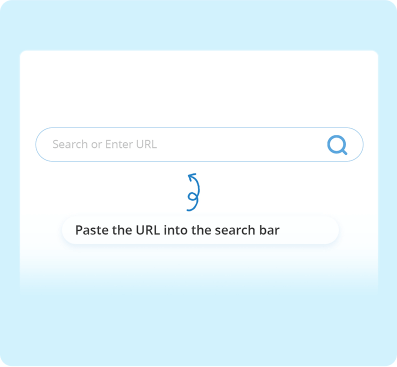Free TikTok Downloader
Download TikTok to MP4 without watermark online
By using our service, you accept our Terms of Use.
0 songs in the playlist.
Want to batch download the whole playlist to MP3 in one go? Try the pro music downloader - Doremi MP3 Downloader >
Find music quickly and accurately with Pro Music Downloader >
Too slow?
Speed up with pro music downloader - Doremi MP3 Downloader >
Too slow?
Speed up with pro music downloader - Doremi MP3 Downloader >
Too slow?
Speed up with pro music downloader - Doremi MP3 Downloader >
Too slow?
Speed up with pro music downloader - Doremi MP3 Downloader >
Too slow?
Speed up with pro music downloader - Doremi MP3 Downloader >
Best TikTok to MP4 Converter
Doremi TikTok Downloader is a free online tool that enables you to download TikTok to MP4 without watermark. It is the best TikTok to MP4 converter that helps you save TikTok links to MP4 in a few seconds. To download TikTok video to MP4 online, you need to copy the URL and paste it to the search bar of Doremi TikTok video downloader, then select the MP4 format when the search results appear on the screen.
Pro TikTok Downloader
, Ratings
5- • HD/1080P TikTok video download
- • Convert TikTok to MP4 at 5X faster speed
- • Download trending TikTok videos in one click
- for Windows 11/10/8
- for macOS 10.15+
- for Android
How to Download TikTok Videos to MP4?
-
Step 1. Paste the TikTok URL
Click the Share button to copy the TikTok video link. Then go to TikTok Downloader and paste the video link into the search bar. Then hit the search icon.
![Type Keywords or Paste a URL]()
-
Step 2. Download TikTok to MP4
When the result shows up, click the MP4 icon to download TikTok to MP4 in original quality.
![Choose a Format to Download]()
- for Windows 11/10/8
- for macOS 10.15+
- for Android
What You Can Expect from TikTok Video Downloader?
-
Convert TikTok to MP4 with 1 Click
TikTok Downloader is powerful when it comes to TikTok video downloads. It enables you to download TikTok to MP4 with only one click. Moreover, the download speed is satisfying.
![Convert TikTok to MP4 with 1 Click]()
-
Download TikTok Videos in Original Quality
Usually, TikTok videos are in HQ 1024p or above. If you plan to download videos from TikTok in such high quality, you can do it effortlessly with TikTok Downloader.
![Download TikTok Videos in Original Quality]()
-
Compatible with PC, Mac & Android
TikTok Downloader is compatible with multiple operating systems. Therefore, you can rely on it to download TikTok videos on PC, Mac, and Android.
![Compatible with PC, Mac & Android]()
-
Download Videos from TikTok and Other 1,000+ Sites
TikTok Downloader serves as an all-in-one video downloader. With this one-stop video downloader, you can download videos from TikTok, Instagram, Facebook, and other 1,000+ sites.
![Download Videos from TikTok and Other 1,000+ Sites]()
Outstanding Features of TikTok Video Downloader
-
Download Video in HQ
TikTok Downloader offers various video quality options for downloads. Namely, 360p, 480p, HD720p, 1080p, and even 2K and 4K.
-
Extract Audio from Video
TikTok Downloader allows you to extract audio from video with only 1 click. That is to say, you can convert online videos to MP3 from any websites without hassle.
-
Fast Download Speed
TikTok Downloader features a 3X faster download speed. Moreover, you can even download multiple videos in batches. That would save you time when it comes to video downloads.
-
Safe, Clean & Ad-free
If you are tired of online TikTok video downloaders that are full of skeptical ads or redirects, TikTok Downloader comes in handy. It is free of irritating ads and malicious code.
- for Windows 11/10/8
- for macOS 10.15+
- for Android
1,000+ Popular Sites Supported
This all-in-one video downloader helps you download videos from TikTok and other 1,000+ sites without any hassle.