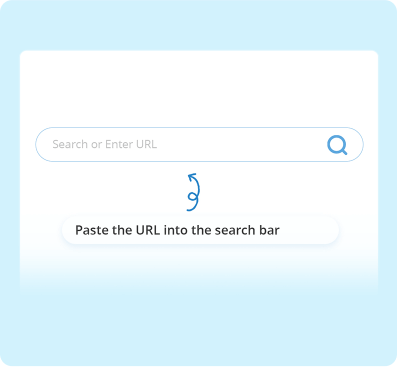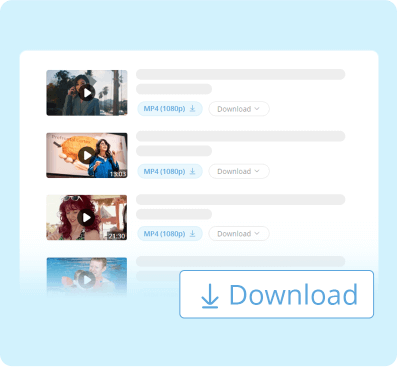Instagram Downloader
, Ratings
5- • Download Instagram Videos, Images, Stories, IGTV, etc.
- • Batch Download Instagram Videos
- • Download Instagram Videos HD
- for Windows 11/10/8
- for macOS 10.15+
- for Android
What You Can Do with Instagram Downloader?
-
Various Instagram Content Download
Instagram Downloader is your best assistant to download all kinds of content on Instagram. No matter you want to save images, videos, Stories, Highlights, or IGTV, as long as you have the URL, you can use Instagram Downloader to grab them pretty quickly and easily.
![1080p Video Download]()
-
Batch Download Instagram Videos & Images
Users can add up to 10 images and videos within one Instagram post. Our Instagram downloader will rip all the content at one go, with only one URL. Click the Batch Download button, and you can download multiple images and videos conveniently.
![Batch Download Instagram Videos & Images]()
-
Download Instagram Videos HD
Using Instagram Downloader, you will get the lossless quality videos saved to your local folder. After Instagram Downloader parsed the link, the result page will show all the available download options for you. You can select the format and quality you want.
![Download Instagram Videos HD]()
-
Download IG Videos When Browsing Your Feed
Instagram Downloader has a built-in browser – view your feed through it, download whatever you want by going to the post and simply clicking the download arrow. You don’t even need a URL in this way.
![Download IG Videos When Browsing Your Feed]()
More Reasons to Choose Instagram Downloader
-
Reliable & Ad-free
You won't experience any ads, redirects, viruses, or malware in Instagram Downloader. This program was certified by MacAfee and Norton. You can rest assured to download any Instagram content you want.
-
3 Times Faster Download Speed
IG Downloader offers a 3X faster download speed than others. You can download Instagram image within 1 sec. Even the multiple tasks are processed simultaneously, the Internet connection won't slow down.
-
Powerful & Easy to Use
Besides Instagram, you can use it to grab videos from other 700+ sites. Copy and paste the video URL into Instagram Downloader, and then you can quickly get the video saved to your local folder.
-
Video Previews Before Download
Preview the video you’ve found with the Instagram Downloader to make sure it’s the one you want! Click the Play icon on the video's thumbnail. Instagram Downloader allows you to play the video online.
- for Windows 11/10/8
- for macOS 10.15+
- for Android
Steps to Use Instagram Downloader
-
Step 1Copy and Paste the URL
You can simply copy the URL directly from your browser's address bar. Or, click the options menu and choose Copy Link. Then paste it to Instagram Downloader.
![Type Keywords or Paste a URL]()
-
Step 2Choose the Format & Quality
Click Download, and you will see all the available download options. Select the one you like, and then click Download again to start.
![Choose a Format to Download]()
- for Windows 11/10/8
- for macOS 10.15+
- for Android
More Supported Sites
See what we have more for safe and quick video downloads.
Instagram Downloader for PC
You can install Instagram Downloader to your PC, whether it is Windows or macOS. We have both versions ready to serve. Instagram Downloader works well with Windows 8, and 10. For Mac, it compatible with OS 10.13 or above.
Instagram Downloader App
Android mobile phone users also get the app that can run on their device. It’s the best Instagram video downloader for Android. The downloaded Instagram content will be saved to your Files in the format and quality you like. It also has a built-in browser that allows you to download Instagram videos, photos, Stories, Highlights, IGTV quickly and easily.
Discover More Video Downloaders
Frequently Asked Questions
-
How can I download an Instagram video?
After you install Instagram Downloader to your device, only 3 steps are needed:
1. Copy the exact video URL from Instagram.
2. Paste the link into Instagram Downloader's search box, hit the Enter key to start parsing.
3. Select the video resolution and format you like on the result page, and then click Download to start the task. -
What is the best Instagram Downloader?
Instagram Downloader from DoremiZone is definitely the best. It allows you to download pictures, videos, Stories, Highlights, and IGTVs on Instagram. For multiple contents in one Instagram post, you can still download them in batch with one click. Instagram Downloader also provides the highest quality available for the video. You can save the Instagram video to your device without any difficulties.
-
How do you download Instagram photos?
Copy the image URL from Instagram and paste it into Instagram Downloader, and then start parsing. You will see the picture listed on the result page. Select the one you want to download, or select all to batch download. Within a second, you can download Instagram photos to your local folder.
-
How do I download videos and Stories from Instagram?
You can copy the link of videos and Stories from Instagram and then paste it into Instagram Downloader. Even if you want to download multiple videos and stories posted by the same person, Instagram Downloader can help you.
-
Can I download private Instagram videos?
Yes. As long as you have permissions to access the private Instagram video, grab the URL of it, then Instagram Downloader can download the private Instagram video for you.
Testimonials
See how our users love us!
Rating: based on user reviews
Professional Video Downloader
A feature-packed video downloader to download videos in MP4 & MP3 from any website.
- for Windows 11/10/8
- for macOS 10.15+
- for Android